Projectors
Projectors allow you to display your content on a much larger scale, they are currently the cheapest way to produce an image size larger than 42" diagonally. With the latest projectors from all the leading manufacturers available including Business projectors, Education projectors, and Home Cinema Projectors. Along with Projectors to suit large halls/places of worship or Portable Projectors to easily carry around. We also accomodate projection if you have limited space with Short Throw Projectors or Extreme Short Throw Projectors or Interactive Projectors and XGA, WXGA, Full HD, 4K or WUXGA projection.
If you need friendly unbiased advice, please call us on 01924 278009and we will be happy to help.
For the professional finish we have our own teams of experienced engineers nationwide offering Installation Services so you can be confident of a safe, tidy and perfect working solution.
-
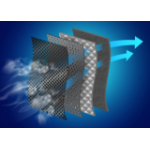
-

-

-

-

-

Epson Genuine EPSON Replacement Air Filter for BrightLink 536Wi projector. EPSON part code: ELPAF47 / V13H134A47
£46.67 ex VAT £56.00 inc VATPlease Call Us
-

Vivitek XX5040007500 remote control IR Wireless Projector Press buttons
£45.83 ex VAT £55.00 inc VATPlease Call Us
-

Vivitek 5041848500 remote control IR Wireless Projector Press buttons
£45.83 ex VAT £55.00 inc VATPlease Call Us
-

Vivitek XX5040005400 remote control IR Wireless Projector Press buttons
£45.83 ex VAT £55.00 inc VATPlease Call Us
-

Vivitek 5042022500 remote control IR Wireless Projector Press buttons
£45.83 ex VAT £55.00 inc VATPlease Call Us

















